RDP: Local Security Authority cannot be contacted
Posted in PC Matters on Jun 26th, 2021I recently ran into issues trying to RDP into my Azure VM with the following error:
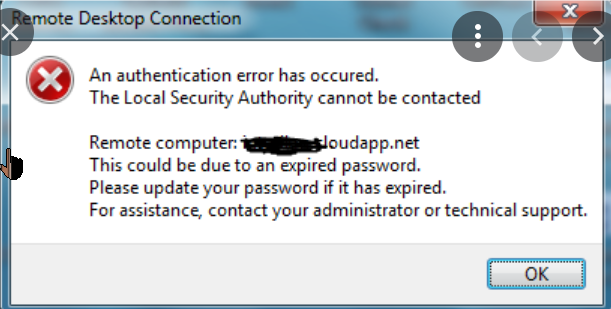
This occurred after a windows update. The VM was fine as I was able to log into it from my Android phone, iPad Pro and my windows 10 laptop.
After trying numerous ‘fixes’, that I found crawling through the internet, without success, I went back to basics and started to methodically check one thing at a time like switching off the firewall, pinging my VM which I found did not work as Azure blocks normal pinging, tried PS Tool’s ps Ping etc, disabling my antivirus etc again without much success.
After the third or so iteration, it started to work when I again disabled my antivirus.
It turned out to be a combination of turning off Network Level Authentication and adding RDP as exceptions to my antivirus that finally resolved my issue.
Turning off Network Level Authentication
You can do this by going to Control Panel (in Categories View), click on System and Security and Allow Remote Access under the System category
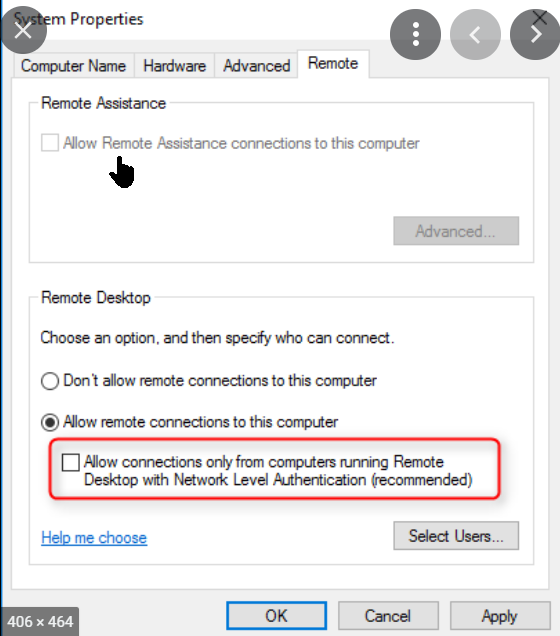
Uncheck the Allow connections ….. box as highlighted
Adding RDP to Bit Defender’s exclusion list
Then follow the instructions below for Bit Defender to add both the 32 and 64 bit versions of RDP to its exclusions list.
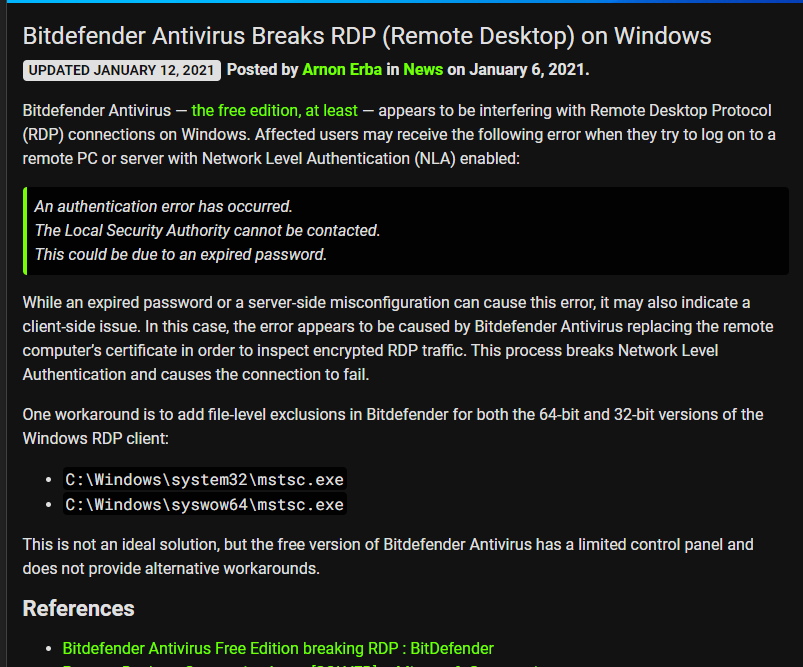
Thanks to Arnon on Technology
PC Maintenance Suite
Finding Microsoft’s Defender lacking, I have tried AVG, Avast, MicroTrend and eventually landed on Bit Defender (Free) as my antivirus of choice. This together with MalWare Bytes and CC Cleaner are my go to PC maintenance suite. I am not sponsored or paid in anyway by any of these.
