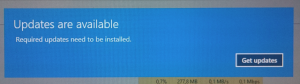How to get rid of “Updates are available” message in Windows 10?
Posted in PC Matters on Aug 12th, 2017Microsoft in their infinite wisdom has deemed it necessary to include an annoying “Updates Are Available ” reminder that forces you to stop what your are doing and view the message despite you having set the necessary flags to ignore certain updates.
This is what you will get plastered over your monitor preventing you from any further work until you have viewed and discarded the message.
I recently found an article on SuperUser explaining how to disable this.
- Open the elevated command window (Command Prompt (Admin) via the Win-X menu (you must have admin privileges to do this) and run the following commands:
cd /d "%Windir%\System32" takeown /F MusNotification.exe icacls MusNotification.exe /deny Everyone:(X) takeown /F MusNotificationUx.exe icacls MusNotificationUx.exe /deny Everyone:(X) - Run the following to undo this:
cd /d "%Windir%\System32" icacls MusNotification.exe /remove:d Everyone icacls MusNotification.exe /grant Everyone:F icacls MusNotification.exe /setowner "NT SERVICE\TrustedInstaller" icacls MusNotification.exe /remove:g Everyone icacls MusNotificationUx.exe /remove:d Everyone icacls MusNotificationUx.exe /grant Everyone:F icacls MusNotificationUx.exe /setowner "NT SERVICE\TrustedInstaller" icacls MusNotificationUx.exe /remove:g EveryoneNB: if you only see PowerShell (Admin) instead of Command Prompt Admin, you can switch off the Replace Command Prompt with PowerShell in TaskBar settings,